Key Tools to Boost Your Lead Generation:
- Cairde Designs Website Builder: Tailored websites with mobile optimization, local SEO, and lead automation starting at $147/month.
- HubSpot Service Hub: All-in-one platform for managing leads, automating customer interactions, and improving local SEO.
- LinkedIn Lead Gen Forms: Capture high-quality leads directly on LinkedIn with pre-filled forms and mobile-first design.
- OptinMonster Campaign Suite: Create targeted pop-ups and campaigns to convert visitors into leads, starting at $16/month.
- Calendly Scheduling Integrations: Simplify appointment bookings with automated scheduling and reminders, starting with a free plan.
- CallRail Conversation Intelligence: Track and analyze phone leads with AI-driven insights for as low as $50/month.
Quick Comparison Table:
| Tool | Best For | Key Features | Starting Cost |
|---|---|---|---|
| Cairde Designs | Local service businesses | Mobile-friendly, local SEO, automation | $147/month |
| HubSpot Service Hub | Comprehensive lead management | CRM, automation, local SEO | Custom Pricing |
| LinkedIn Lead Gen Forms | Social media lead capture | Pre-filled forms, mobile-first design | Ad Budget Only |
| OptinMonster | On-site lead conversion | Pop-ups, A/B testing, exit-intent campaigns | $16/month |
| Calendly | Appointment scheduling | Real-time booking, automated reminders | Free/$10 per seat |
| CallRail | Phone lead tracking | AI transcription, call tracking, local SEO | $50/month + usage |
Why These Tools?
Each tool addresses specific challenges like mobile optimization, local SEO, or automating lead management. Whether you’re starting small or scaling up, these platforms can help you attract and convert more customers efficiently. Dive into the full article to learn how to integrate them into your business.
3-Step Lead Generation System for SaaS & Service Businesses | Generate Quality Leads Fast
1. Cairde Designs Website Builder
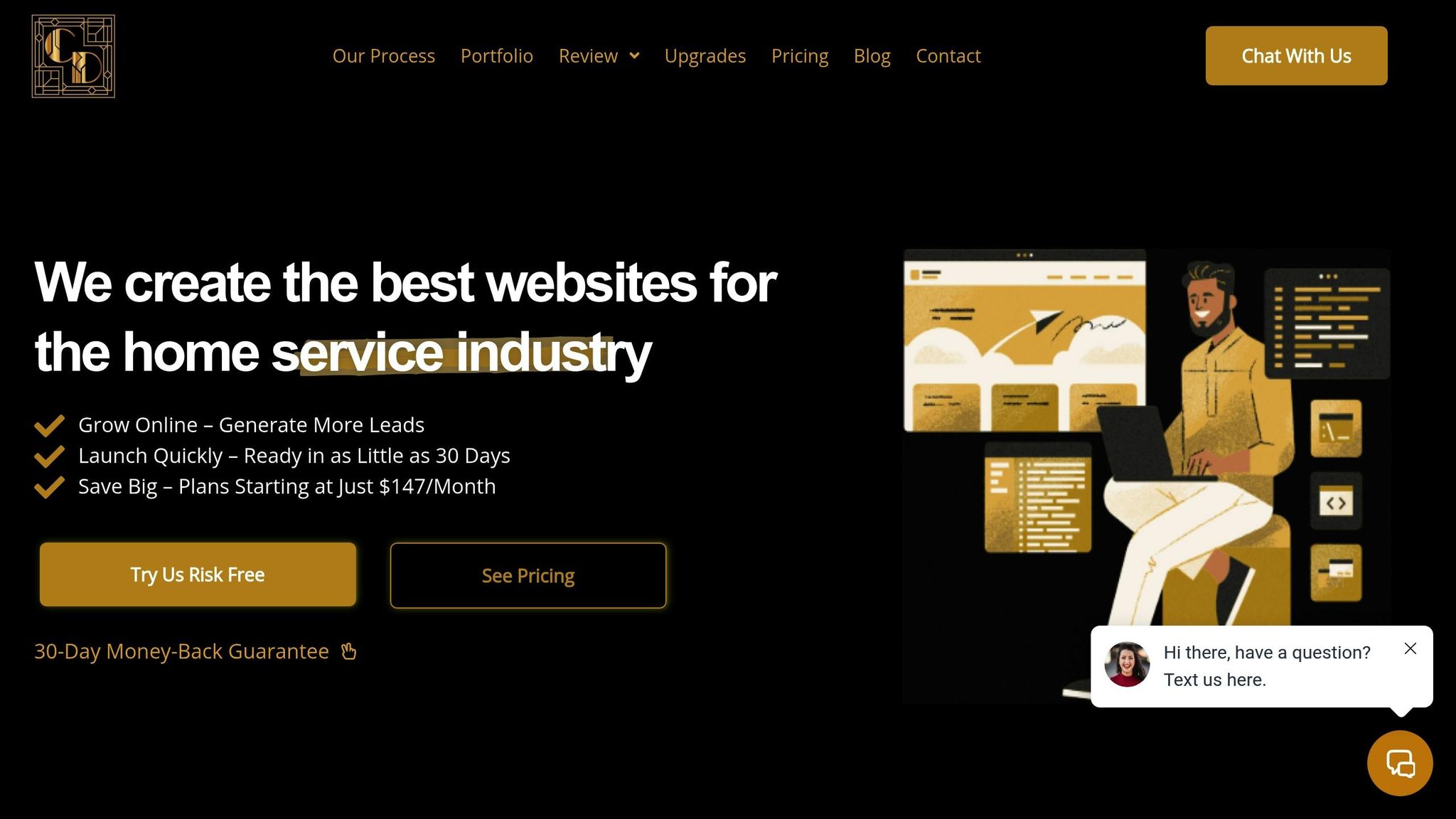
Cairde Designs Website Builder is designed to create websites that go beyond looking good – they’re built to generate revenue for service businesses. Unlike generic website tools, this platform is tailored specifically for contractors, plumbers, electricians, and other service providers. Its focus? Turning website visitors into paying customers through strategic lead generation.
By combining smart layouts, persuasive copy, mobile-friendly design, fast hosting, and integrated local SEO, Cairde Designs addresses the unique challenges service businesses face when trying to convert online traffic into tangible results.
Mobile-Optimized Conversion Paths
For service businesses, mobile optimization isn’t a luxury – it’s a necessity. With over 75% of local searches and purchases starting on mobile devices, Cairde Designs ensures every website is responsive and fast-loading. Features like clickable buttons, tap-to-call functionality, and compressed media are built in, catering to the fast-paced needs of mobile users. After all, even a one-second delay in page load time can slash revenue by as much as 20%.
The results speak for themselves. A San Diego-based client saw a 67% improvement in page speed and a doubling of quote requests after switching to Cairde Designs’ mobile-focused setup. This is especially important since mobile users often have shorter attention spans and are looking for quick solutions.
Key design details include large, easy-to-tap buttons and streamlined conversion paths with fewer steps. These adjustments make it easier for customers to act quickly, which is critical for service providers where urgency is often a factor. And while mobile optimization is essential, Cairde Designs takes things a step further by integrating local SEO to enhance visibility.
Local SEO Integration Capabilities
Cairde Designs doesn’t just stop at good design – it incorporates local SEO features tailored to specific regions, like San Diego. This goes beyond basic SEO practices, focusing on strategies that help businesses rank higher in “near me” searches.
Consider this: 97% of people search online to learn about local businesses, and 98% have used the internet to find local information in the past year. Even more compelling, 76% of local mobile searches lead to a visit to a business, and 28% result in a purchase or booking. By optimizing for local keywords, Cairde Designs helps businesses attract high-intent leads who are ready to book services.
For example, a residential painting contractor in East County, San Diego, saw dramatic improvements after Cairde Designs revamped their homepage. Using keyword-focused phrases like "East County painting services" and "trusted San Diego painters", the contractor captured more relevant traffic and increased bookings. This approach bridges the gap for service businesses that often overlook basic SEO elements.
Shockingly, 14% of contractors don’t even have a website, 22% miss critical H1 tags, and 17% have homepages with fewer than 200 words of text. Cairde Designs ensures these common gaps are addressed from the start, setting businesses up for success.
Service-Specific Automation
Cairde Designs doesn’t just build websites – it builds systems that help businesses grow. The platform includes automation features like lead forms, email and SMS capabilities, and CRM tools that nurture leads seamlessly.
For service businesses, where following up with leads can be a challenge, these tools are game-changers. With 95% of customers reading online reviews before making a decision, Cairde Designs also provides tools to manage reviews and send automated review requests at the right time. This not only boosts credibility but also improves conversion rates.
Automation simplifies lead follow-up, ensuring businesses can focus on what they do best – providing excellent service.
Pricing and Scalability
Cairde Designs offers flexible pricing options designed to grow alongside a business’s needs:
| Package | Monthly Cost | Key Features | Best For |
|---|---|---|---|
| Basic | $147 | 5-page website, on-page SEO, automated email | Small contractors starting online |
| Enhanced | $200 | 10-page website, SMS automation, CRM integration, blog posting | Growing service businesses |
| Elite | $250 | 20-page website, advanced automation, premium support | Established companies needing full features |
Every package includes unlimited updates, daily backups, uptime monitoring, and dedicated project management. For businesses seeking something truly custom, there’s an option for a one-time $2,000 add-on to create a fully unique design.
These plans are structured to provide predictable costs, which is especially helpful for service businesses that deal with seasonal revenue fluctuations. With Cairde Designs, businesses can scale their online presence without worrying about hidden fees or unexpected expenses.
2. HubSpot Service Hub
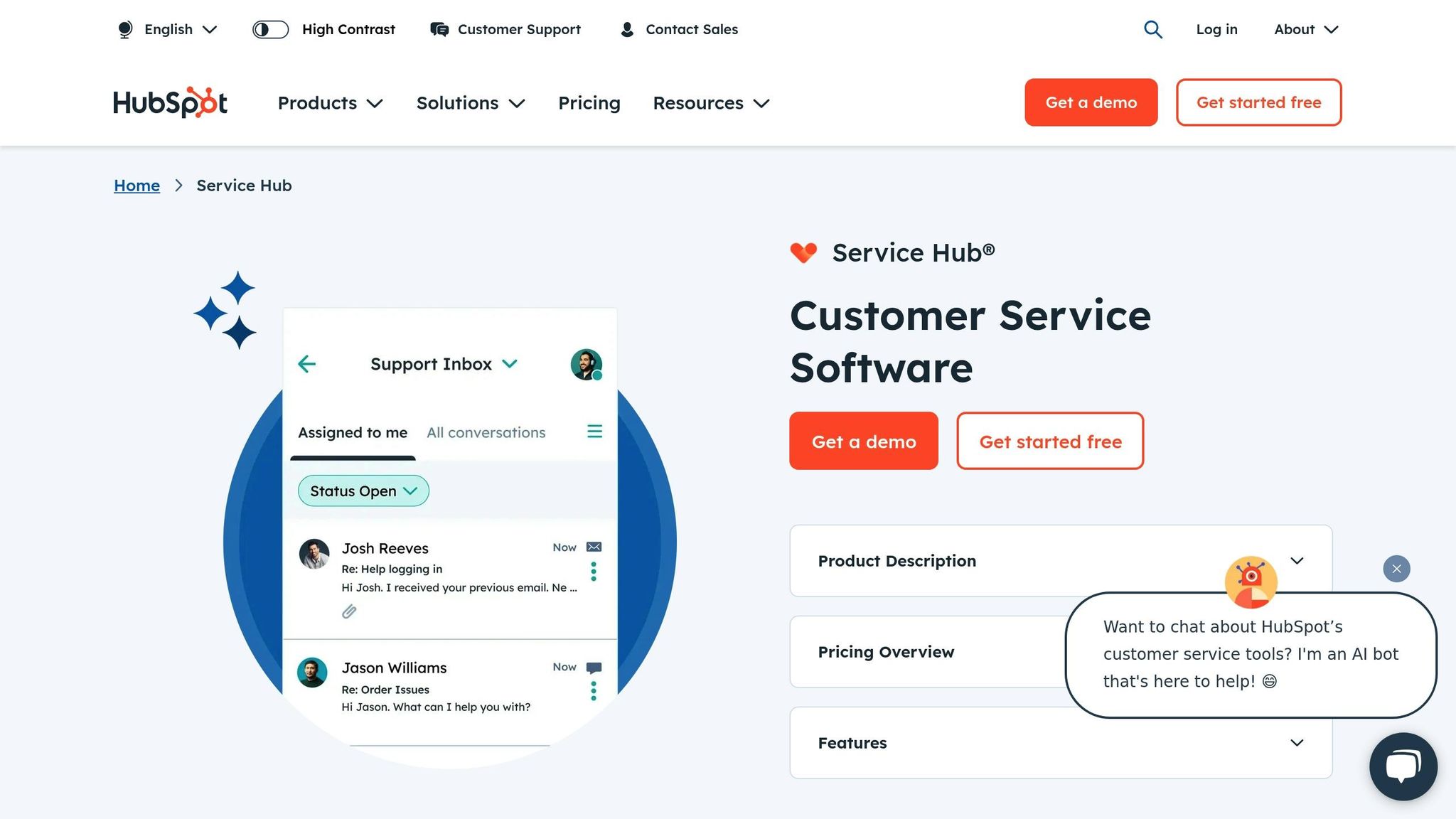
HubSpot Service Hub is a customer service platform designed to help businesses convert website visitors into loyal customers. Unlike basic tools like contact forms or chat widgets, Service Hub offers a fully integrated system to manage leads from the first interaction to project completion. This is particularly useful for contractors and home service providers juggling multiple customer touchpoints while maintaining professional communication.
Similar to Cairde Designs, Service Hub tailors its solutions to specific industries, supporting every step of the customer journey. The platform focuses on creating engaging experiences, ensuring consistent lead capture across devices. Its mobile-first design flows seamlessly into automation tools that simplify customer interactions.
Mobile-Optimized Conversion Paths
Service Hub tackles mobile challenges by ensuring smooth interactions on smartphones and tablets. With responsive design, the platform automatically adjusts to different screen sizes, offering streamlined content and clear calls-to-action.
For instance, a plumbing company might use a form asking only for a name, phone number, and a brief description of the issue. Meanwhile, a heating contractor could include a call-to-action like "Get Your Furnace Fixed Today" instead of a generic "Contact Us." As experts emphasize, designing for mobile is no longer optional – it’s essential.
Local SEO Integration Capabilities
Service Hub also strengthens local SEO efforts, helping businesses show up in local search results. It provides actionable recommendations to boost rankings, such as improving internal linking, ensuring mobile compatibility, and keeping contact details consistent across platforms .
The impact of these tools is clear. For example, a remodeling contractor in Eastern Pennsylvania, initially generating $1.5 million in annual sales and managing leads with Excel spreadsheets, saw a 32% revenue increase in just one year after adopting HubSpot tools. The company’s President shared:
"We were introduced to HubSpot as a smart solution for the many ways we were coming up short in our business management and marketing… It has turned our business into a growth machine, with less admin work on our side." – President, Home Remodeling Contractor
Beyond SEO, Service Hub’s automation features keep customers engaged and informed throughout their journey.
Service-Specific Automation
Automation is a standout feature of Service Hub, simplifying lead management and customer communication. Workflows can route service tickets, send follow-up emails, and trigger actions to ensure no lead falls through the cracks. For example, when a homeowner submits a roof repair request, the system can automatically confirm the request, assign a technician, and schedule follow-ups.
Studies show that improving customer retention by just 5% can increase earnings by 25–95%. With automated, personalized responses – even during off-hours – Service Hub helps businesses stay connected. It also recognizes that over 60% of U.S. consumers prefer self-service for simple tasks, using automation to answer common questions while directing complex issues to human representatives.
On a broader level, automation supports proactive customer success strategies. As HubSpot’s Jen Berenguer explains:
"Focusing on Customer Success is about anticipating their challenges and questions and addressing those before they become a problem. So the key to a good Success strategy is information." – Jen Berenguer, HubSpot Employee
Pricing and Scalability
HubSpot Service Hub offers flexible pricing that grows with your business, making it accessible for small contractors while providing advanced features for larger companies. It integrates seamlessly with HubSpot’s CRM and other tools – like Operations, CMS, Sales, and Marketing hubs – creating a unified system for managing data and communication.
This integration allows businesses to oversee the entire customer journey, from capturing leads to completing projects, all within one platform. As companies expand, they can start with basic automation and gradually adopt advanced tools like customer success features and conversational intelligence, ensuring their service operations grow alongside their business goals.
3. LinkedIn Lead Gen Forms
LinkedIn Lead Gen Forms are a game-changer for service businesses aiming to capture leads without the hassle of traditional landing pages. These forms are embedded directly into LinkedIn’s sponsored content, allowing users to share their information with just a few clicks – no need to leave the platform. For contractors and home service providers, this approach solves a common problem: converting mobile users who often abandon lengthy or complicated forms.
The numbers speak for themselves. LinkedIn ads generate 277% more leads than other social platforms, and 80% of all B2B social media leads come from LinkedIn. Even better, LinkedIn Lead Gen Forms boast a 10-15% completion rate, far surpassing traditional landing pages that often struggle to hit half that number.
These forms seamlessly combine design, automation, and local targeting to deliver high-quality leads. But what makes them even more effective? Their mobile-first design.
Mobile-Optimized Conversion Paths
With 57% of LinkedIn traffic coming from mobile devices, LinkedIn Lead Gen Forms are built to perform on the go. They pre-fill user information directly from LinkedIn profiles, saving users from tedious typing and ensuring accuracy.
Here’s how it works: when someone sees your sponsored content, they can submit their details without leaving LinkedIn or navigating to an external site. This smooth process is especially crucial since over 80% of people interact with sponsored content on mobile devices. The forms blend naturally into LinkedIn’s interface, keeping users engaged without the disruption of ads that feel out of place.
For local service businesses, this mobile optimization means higher-quality leads. Imagine a homeowner searching for HVAC services on their phone – they can quickly submit a request without dealing with slow-loading pages or clunky forms. The pre-filled details reduce errors and cut down on the drop-off rates that often plague mobile conversions.
Service-Specific Automation
LinkedIn takes things a step further by automating lead management. Lead Gen Forms automatically capture and organize data, eliminating manual entry and minimizing the chance of missed opportunities. Advanced targeting options – like filtering by job title, company size, or location – ensure that your leads align with your business goals.
But it doesn’t stop at capturing leads. LinkedIn’s retargeting feature allows you to create Matched Audiences, enabling follow-up campaigns for users who showed interest but didn’t convert initially. This is especially useful for service businesses with longer sales cycles, like home renovations or commercial contracting projects.
Integration with CRM systems through tools like LeadsBridge ensures that leads are immediately distributed for timely follow-ups. And with the introduction of LinkedIn Accelerate in late 2024, AI-powered optimization now makes lead generation even more precise and efficient.
A great example of this in action is DocuSign. Their Lead Gen Form campaign promoted a downloadable guide for streamlining business processes. When users clicked to download, they encountered a pre-filled form asking for their email, phone number, and company size. DocuSign used this data for targeted marketing while gaining valuable insights about their audience.
This combination of automation and scalability makes LinkedIn Lead Gen Forms an invaluable tool for service businesses looking to grow.
Pricing and Scalability
One of the best parts about LinkedIn Lead Gen Forms? They don’t come with any extra costs beyond your campaign’s advertising budget. This makes them accessible to smaller contractors while still offering features robust enough for larger enterprises.
The platform’s flexible bidding options let businesses adjust their strategies based on goals and budgets. Whether you’re focused on maximizing lead volume or prioritizing lead quality, you can fine-tune your campaigns to suit your needs. With an average conversion rate of 13%, LinkedIn Lead Gen Forms often deliver a lower cost-per-lead compared to traditional ads.
Scalability isn’t just about budgets, though. As your business grows, you can expand your targeting, introduce new services into your campaigns, and integrate more automation tools. Whether you’re a local contractor looking for neighborhood clients or a regional service company targeting multiple markets, the platform adapts to your needs.
"Traditional landing pages take people away from the LinkedIn platform. Having members stay in-app with Lead Gen Forms is a seamless user experience." – Nik Love, Global Digital Manager, IR
4. OptinMonster Campaign Suite
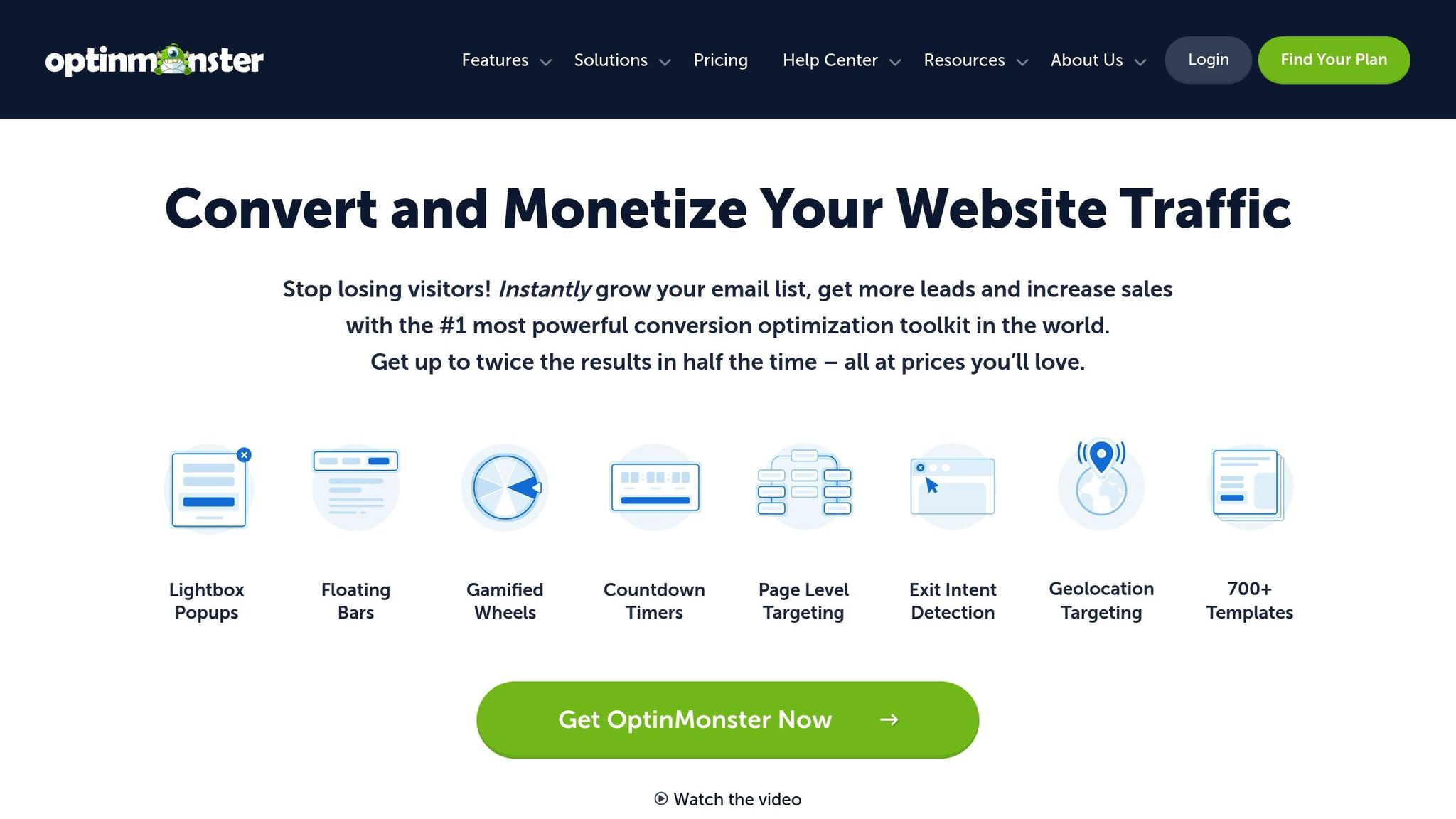
OptinMonster Campaign Suite is designed to turn website visitors into qualified leads through targeted campaigns. Unlike standard popup tools, this platform provides advanced targeting and automation features tailored for capturing high-intent prospects – making it especially effective for service-based businesses. Since its launch in 2013, OptinMonster has helped thousands of websites boost their conversions and now reaches over a billion people each month.
For example, MedStar Media saw a 500% increase in conversions using OptinMonster, while RazorSocial improved email conversion rates by 313%. These results highlight the platform’s ability to deliver measurable growth through strategic lead capture campaigns.
Mobile-Optimized Conversion Paths
With mobile commerce continuing to grow, having mobile-friendly campaigns is more important than ever. OptinMonster’s drag-and-drop editor makes it easy to create campaigns optimized for mobile devices. Its device-based targeting ensures mobile users see campaigns designed specifically for their screens – such as a sleek slide-in form instead of a desktop-sized popup.
Mobile templates include features like larger buttons, simplified forms, scroll triggers, and exit-intent technology, which detects when a user is about to leave your site and presents them with a compelling offer . This exit-intent technology consistently outperforms other triggers, delivering conversion rates that are 2–4% higher. These mobile-focused tools are a crucial part of creating automated, behavior-driven campaigns.
Service-Specific Automation
OptinMonster also excels at creating campaigns tailored to specific services using Page Level Targeting. For instance, a plumbing business could show one campaign to visitors researching emergency repairs and a different one to those exploring routine maintenance. The platform supports various campaign types, including popups, floating bars, and fullscreen welcome mats, which can be triggered by user actions like scrolling or attempting to leave the page.
OptinMonster integrates seamlessly with popular email marketing and CRM tools, enabling automated workflows to nurture leads immediately. Features like lead sharing, list segmentation, and smart tags add another layer of personalization, automatically adjusting follow-up campaigns based on a visitor’s behavior or location. This level of automation is especially helpful for local service providers looking to capture and nurture high-intent leads.
"After 4 years of using OptinMonster, I can confidently say it’s easily the most powerful and intuitive optin software that I’ve used. And I’ve used a lot of them! It’s been a key piece to our vision to help local businesses build a strong and sustainable digital marketing system." – Matt Heffner, Owner
These capabilities are paired with pricing options designed to fit businesses at any stage of growth.
Pricing and Scalability
OptinMonster offers four pricing tiers, starting at $16/month for the Basic plan and going up to $49/month for the Pro plan. The return on investment can be impressive – Roman Randall from Summit Digital Marketing reported a 49,900% ROI from using OptinMonster.
The platform’s scalability makes it a great fit for businesses of all sizes. A local contractor, for instance, could start with simple popup campaigns and gradually adopt advanced features like A/B testing, refined targeting, and diverse campaign types as their business grows. The flexible pricing ensures you only pay for the features you need, keeping costs predictable while supporting growth.
"Every time we implement OptinMonster for ourselves or for a client of ours, the result ends up being more leads and revenue every time. It is one of our team’s favorite lead generation tools." – Roman Randall, Founder, Summit Digital Marketing
sbb-itb-e2efe4f
5. Calendly Scheduling Integrations
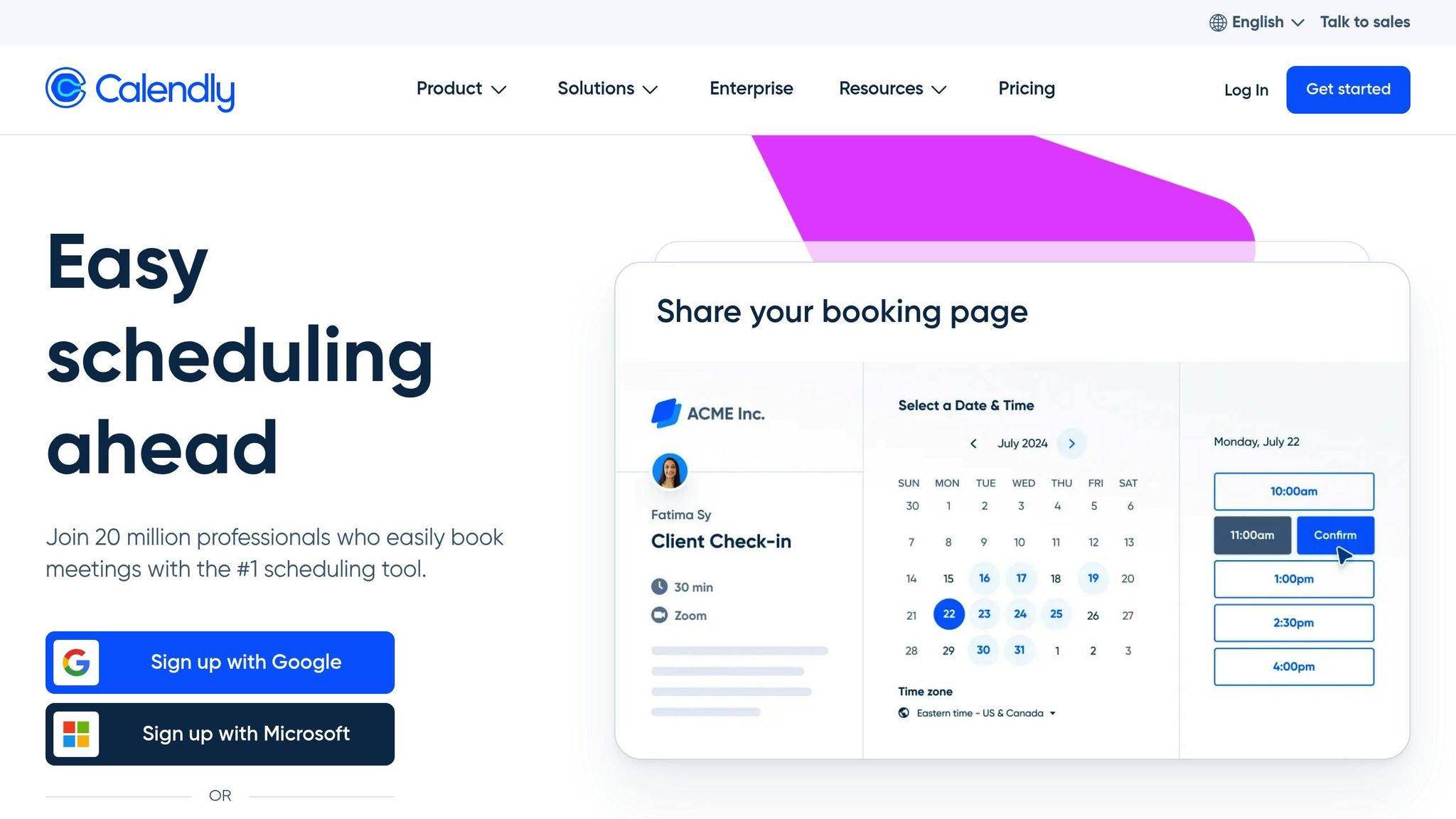
Calendly has transformed the way service businesses handle appointment bookings, cutting out the back-and-forth of email scheduling. This platform automates the booking process, letting potential clients check real-time availability and book appointments instantly. With over 100,000 organizations and 86% of Fortune 500 companies using Calendly, it’s become a go-to tool for turning website visitors into scheduled consultations. By simplifying the scheduling process, Calendly complements other lead generation efforts seamlessly.
The impact is clear: businesses using Calendly have reported a 26% increase in website bookings. For companies where consultations are a key step in securing contracts, this boost can directly translate into higher revenue.
Streamlined Automation for Service Businesses
Calendly’s automation features go beyond just scheduling. Tools like Routing Forms collect key details from website visitors and direct them to the right booking pages based on their needs. For instance, a plumbing business could prioritize emergency repair requests by routing them to immediate time slots, while routine maintenance inquiries are scheduled for later.
Take GeographicFarm, a marketing and branding firm, as an example. By embedding Calendly links in emails and using round-robin scheduling for their sales team, they now book over 500 meetings per month. Their custom booking forms ensure that only qualified prospects make it to the calendar, while Salesforce integration keeps client records updated automatically.
"Calendly has definitely helped reach more customers. Overall it’s been a key driver in a lot of our growth." – Matthew Morrison, Business Development Manager at GeographicFarm
Calendly also helps reduce no-shows by sending automated follow-ups through personalized emails and SMS reminders, ensuring a smooth transition from marketing to sales.
Another success story comes from Smith.ai. By implementing Calendly Routing, they achieved a 34% conversion rate from marketing-qualified leads to booked appointments. This was made possible by instantly qualifying leads and routing them to the right team members.
"We’re seeing an incredible 26% increase in demos booked through the form. The experience is clearly resonating with customers and it’s driving better end results for our sales and marketing teams." – Bryce Kropf, Sales Enablement Manager at Smith.ai
Mobile-Friendly Scheduling
Calendly also excels in mobile optimization, making it easy for clients to book appointments on the go. With dedicated apps for iOS and Android – downloaded over 5 million times – users can manage their schedules anytime, anywhere. Features like real-time scheduling, QR code sharing, and instant notifications ensure a seamless experience. Clients can also reschedule or cancel appointments directly through the app, reducing administrative headaches.
Calendly links can be shared via SMS, social media, or emails, making it even easier for potential clients to book consultations without barriers.
Flexible Pricing for Every Stage
Calendly offers pricing plans that cater to businesses of all sizes, starting with a free plan for personal use. The Standard plan costs $10 per seat per month (billed annually) and includes essential features like calendar integrations and automated reminders. For teams, the Teams plan at $16 per seat per month adds advanced options like round-robin scheduling and team management tools.
For larger organizations, the Enterprise plan starts at $15,000 per year, offering enhanced security, analytics, and administrative controls. A Forrester Consulting study found that Calendly saved one business over 9,000 hours in three years, showcasing its value in time savings.
Calendly’s scalability makes it suitable for everyone – from solo entrepreneurs to large teams. You can start with basic features and gradually incorporate advanced tools like workflow automation and team management as your business grows.
RCReports is a prime example of this scalability. Before using Calendly Routing with Salesforce, their account executives spent five hours each month reassigning leads booked on the wrong calendars. The automated system eliminated this issue, ensuring leads were always directed to the correct representative.
"Now that we’ve implemented Calendly’s routing feature with Salesforce integration, demos are always booked with the correct AE, reducing friction for both our team and the customer." – Abbie Deaver, Director of Marketing at RCReports
6. CallRail Conversation Intelligence
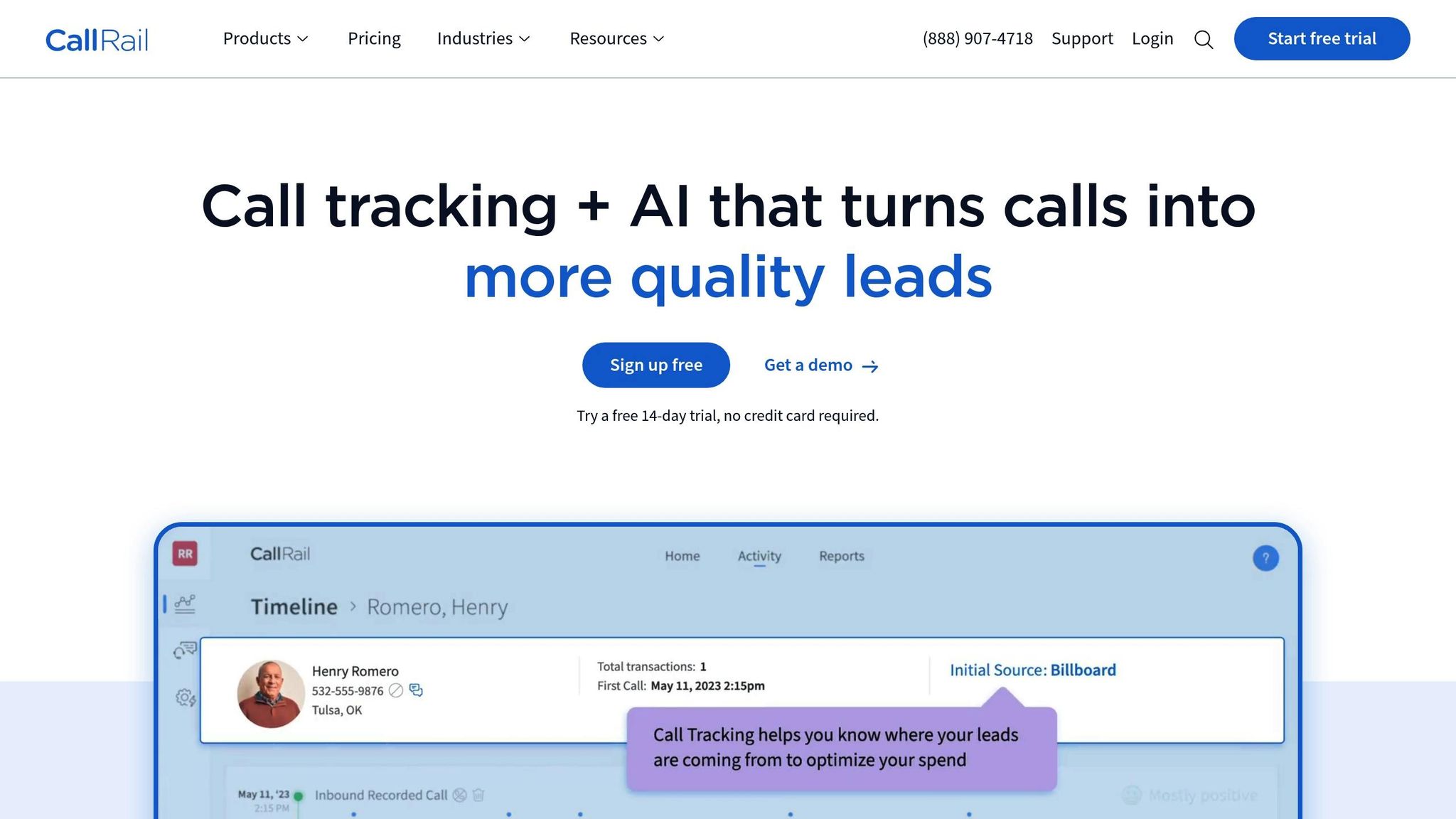
CallRail transforms how businesses handle phone leads by using AI-powered transcription to analyze every customer conversation. With 60% of customers still preferring phone calls for service inquiries, this tool ensures no lead goes unnoticed. By automatically transcribing calls, CallRail provides actionable insights into customer interactions, helping businesses identify which marketing efforts actually deliver results. For example, home service businesses using CallRail report reducing lead costs by up to 20% by pinpointing the campaigns that drive quality phone calls.
Local SEO Integration Capabilities
CallRail doesn’t just track phone leads – it connects them back to their original sources. This means businesses can see exactly which marketing strategies are driving calls, offering valuable data about local search performance. When combined with insights from call transcriptions, this feature helps businesses fine-tune their local keyword strategies and improve their search visibility.
Adam Leech, General Manager at Elmar Services, highlights this benefit:
"We’re able to track, analyze and improve on a call-by-call basis. And we’re able to understand, on a campaign level, which lead source is really working for us."
The platform also integrates with tools like Google Ads, bridging the gap between local SEO efforts and real customer behavior. This integration ensures marketing decisions are based on hard data, not guesswork.
Service-Specific Automation
CallRail offers AI-driven call summaries that identify key insights and keywords from customer conversations. This feature helps service providers save time by automating campaign optimization and refining their marketing strategies. By analyzing call data, businesses can improve their service delivery and generate more leads.
Jonathan Herrera, Director of Marketing at Access Professional Systems, shares his perspective:
"The best $100, the best money I have ever spent is on CallRail."
Pricing and Scalability
CallRail provides flexible pricing plans designed to fit businesses of all sizes, from solo contractors to large operations. Here’s an overview of their plans:
| Plan | Monthly Cost | Key Features |
|---|---|---|
| Call Tracking + AI | $50/month + usage | Basic call tracking with AI transcription |
| Total Lead Tracking + AI | $95/month + usage | Comprehensive lead tracking across channels |
| Call Tracking + Premium AI | $130/month + usage | Advanced AI features and analytics |
| Complete Suite | $175/month + usage | Full feature set with premium support |
Additional charges may apply for phone numbers and minutes, depending on usage. Marketing agencies can also take advantage of special pricing. For instance, Logical Position clients may save up to 40% compared to standard rates.
CallRail’s user reviews are overwhelmingly positive, with an overall rating of 5.0/5. The platform scores perfectly for ease of use and features, while its support earns a solid 4.8/5. Its scalability allows businesses to start small with basic features and expand to more advanced, AI-powered tools as their needs grow. Integration with platforms like HubSpot ensures a seamless fit into existing marketing workflows.
"CallRail is here to bring complete visibility to the marketers who rely on quality inbound leads to measure success."
How to Use Multiple Tools Together
Combine your tools into a connected system to tackle the challenge of generating traffic and leads, which 61% of marketers struggle with.
The key is creating a system where data flows effortlessly between tools. Start with your Cairde Designs website as the foundation, then link it to HubSpot, OptinMonster, and CallRail. Together, these tools form a streamlined sales funnel that also supports mobile and local SEO strategies.
Building Your Integration Strategy
Think of your website as the central hub where all your tools come together. Configure your Cairde Designs site to automatically send form submissions to HubSpot, trigger OptinMonster pop-ups based on visitor behavior, and track calls with CallRail. This setup gives you a clear view of how leads engage with your business.
Since 50% of qualified leads aren’t ready to buy right away, your system should nurture these leads with automated emails, retargeting ads, and follow-up calls. Use HubSpot workflows to tag leads based on their source, whether it’s LinkedIn ads, organic search, or CallRail-tracked phone calls.
Mobile-First Integration Approach
With 64% of Google searches happening on mobile devices, your integration strategy needs to work seamlessly on smartphones and tablets. Keep forms short – just 3 to 5 fields – and add click-to-call buttons for easy contact. Ensure OptinMonster pop-ups display properly on smaller screens.
Your Cairde Designs website should load within three seconds on mobile devices, as Google recommends. A fast-loading site with intuitive navigation between scheduling tools, contact forms, and phone options can lead to more conversions from mobile users.
Local SEO Compliance Strategy
To strengthen your local SEO, keep your business name, address, and phone number (NAP) consistent across all platforms. This includes your website, Google My Business, LinkedIn, and landing pages created with your lead generation tools. Uniform details improve local search rankings and build credibility with potential customers.
Incorporate location-specific keywords into your campaigns. For example, when someone finds you through a local search, your HubSpot forms can capture their specific service area, CallRail can route their call to the right team member, and follow-up emails can reference their local market.
Data Privacy and Compliance Integration
By 2025, over 80% of global enterprises will face challenges with privacy compliance. Your system should address data privacy from the start. Use consistent consent mechanisms to inform visitors about how their data will be used.
Draft a unified privacy policy that applies to all your tools. Whether someone fills out a form, subscribes via OptinMonster, or schedules an appointment through Calendly, they should receive clear and consistent information about data usage. Transparency is key, as 87% of consumers prefer businesses that are upfront about their practices. A compliant and transparent system builds trust while improving your lead generation process.
Performance Tracking Across Tools
With 80% of marketers rating their lead generation efforts as only slightly or somewhat effective, tracking performance is crucial. Use UTM parameters to identify which campaigns bring in the most valuable leads, monitor conversion rates, and find where potential customers drop off.
Consolidate data from all tools into unified reports. Analyze which OptinMonster campaigns attract high-quality leads, which HubSpot workflows drive conversions, and which CallRail insights lead to closed deals. This bird’s-eye view allows you to refine your entire system, not just individual parts.
Regularly test and tweak your tool integrations based on performance data. Stay updated on new features that enhance compatibility and efficiency. The ultimate goal is to create a system that evolves and improves alongside your business.
Conclusion
Selecting the right lead generation tools is a critical step for any service business aiming to grow. With 50% of marketers ranking lead generation as a top priority, it’s essential to choose tools that align with your specific goals and business needs.
Start by defining your objectives. Are you looking to generate more leads, improve their quality, or increase brand visibility? Build detailed customer profiles based on your best clients to guide your decisions. For businesses targeting local customers, focus on tools that emphasize mobile optimization and local SEO. Considering that 72% of people use Google to find services and products near them, tools that enhance location-based targeting are a must.
Next, assess your internal capabilities. Evaluate your technical skills and resources to ensure you select tools that are easy to use and integrate well with your existing systems. Features like drag-and-drop editors and strong customer support can make a significant difference in reducing the learning curve.
Cost is another important factor. Look beyond the upfront price and consider onboarding fees, monthly subscriptions, and potential add-ons to ensure the tools provide a good return on investment (ROI). Involve both your team and your customers to identify features that address actual business needs, avoiding unnecessary complexity.
Make your website the central hub for integrating multiple tools. This unified approach streamlines data collection and lead tracking, helping you monitor the entire customer journey. By doing so, you can better understand which leads are most likely to convert.
Finally, track key metrics like conversion rates, customer acquisition costs, and lead quality. Regularly evaluate and fine-tune your tools and strategies to stay competitive. A well-integrated and optimized toolset can significantly improve your ability to attract and convert customers, helping your business thrive in an ever-changing market.
FAQs
How can service businesses combine lead generation tools to build an effective sales funnel?
Service businesses can create a powerful sales funnel by combining different lead generation tools that work in harmony. Start with tools like landing page builders to capture potential customers’ information, email marketing platforms to nurture those leads, and CRM systems to keep track of interactions and manage relationships. Features like automated email follow-ups and lead scoring can help ensure no opportunity slips through the cracks.
For better results, segment your audience based on their actions and preferences. This approach lets you send tailored messages and offers, increasing engagement and driving more conversions. By thoughtfully integrating these tools, you can build a process that saves time, improves the customer journey, and turns more leads into loyal clients.
What should service businesses consider when choosing lead generation tools?
When choosing lead generation tools for your service business, it’s important to focus on those that meet your unique needs and appeal to your target audience. For contractors and home service businesses, look for features like local SEO optimization, mobile-friendly interfaces, and designs geared toward conversions – these can play a big role in drawing in and engaging potential customers.
Your budget matters too. Aim for tools that strike a good balance between cost and functionality, prioritizing high-quality leads over sheer quantity. It’s also crucial that these tools integrate smoothly with your current systems, like CRM software, to keep lead management efficient and hassle-free.
By keeping these factors in mind, you’ll be better equipped to choose tools that align with your business goals and help you attract more leads.
What is local SEO, and how can it help service businesses generate more leads?
Local SEO is a game-changer for service businesses aiming to attract more local leads. By improving visibility in local search results, businesses ensure they show up when nearby customers are searching for their services. The strategy revolves around targeting location-specific keywords and fine-tuning for local search, which can significantly boost organic traffic and drive more conversions.
To make the most of local SEO, certain tools are indispensable. Google Business Profile is essential for managing business information like hours, location, and reviews. Tools like Moz Local help track and maintain consistent local listings, while BrightLocal offers insights into SEO performance specifically for local markets. Meanwhile, Google Analytics 4 provides a deep dive into website traffic and user behavior, offering valuable data to sharpen strategies and improve local visibility, ultimately bringing in more leads.



