Lead forms are essential for turning website visitors into leads. But should your form be short or long? Here’s the quick answer:
- Short Lead Forms: Easier to complete, higher conversion rates, ideal for simple requests like email signups or emergency services. But they collect less information, which may lead to lower-quality leads.
- Long Lead Forms: Gather detailed data, providing higher-quality leads for complex services like home renovations. However, they have lower conversion rates and can frustrate mobile users.
Quick Comparison
| Criteria | Short Forms (2-3 fields) | Long Forms (5+ fields) |
|---|---|---|
| Conversion Rate | High | Lower (up to 30% drop) |
| Lead Quality | Basic | More detailed and qualified |
| Mobile-Friendliness | Excellent | Challenging without multi-steps |
| Use Case | Quick requests, free trials | High-value, complex services |
Key takeaway: Use short forms for high lead volume and speed. Opt for long forms when you need detailed information for better lead qualification. Match the form length to your business goals and customer expectations.
Short Lead Forms: Pros and Cons
Benefits of Short Lead Forms
Short lead forms often result in higher conversion rates compared to their longer counterparts. Research suggests that simpler forms encourage more people to complete them, reducing friction and boosting completions. For instance, removing just one field from a form can increase click-through rates by 26%. For home service contractors, this small change could mean capturing 63 leads instead of 50 in a month.
Another advantage is their mobile-friendliness. With over half of all web traffic coming from mobile devices, short forms are easier to fill out on smaller screens. Fewer fields mean less effort for users, which helps reduce abandonment rates. When visitors encounter a form with only two or three fields, they’re more likely to complete it rather than leave the page.
Take Slack, for example. Their homepage features a "try it for free" call-to-action with a single "work email" field. Similarly, Dropbox keeps it simple with a "Sign up" form placed prominently on their homepage. These examples show how minimalism can drive user engagement.
Short forms also allow businesses to utilize data enrichment tools to fill in the gaps. These tools pull additional details from third-party sources, enabling you to build a more complete customer profile without asking users to provide all the information upfront.
While these benefits make short forms appealing, they’re not without their challenges.
Downsides of Short Lead Forms
The biggest drawback of short lead forms is their limited information collection. By only asking for basic details like a name and email address, you might miss key insights that could help your sales team prepare. For contractors, this could mean not knowing if a lead is dealing with an urgent repair or planning a project months down the line.
Lead quality can also become an issue. Short forms are quick to fill out, but this convenience might attract less committed leads or result in inaccurate information. Someone who spends just a few seconds filling out a form may not be as serious as someone who takes the time to provide detailed responses.
This lack of detail can make things harder for your sales and marketing teams. Without enough upfront information, sales reps may waste time on discovery calls that could’ve been streamlined. For contractors, this inefficiency can be costly when trying to prioritize high-value prospects.
Another challenge is audience segmentation. With minimal data, it becomes harder to tailor follow-up communications or prioritize leads effectively. Without details like project type, budget, or timeline, your outreach may feel generic and fail to connect with specific needs.
Short forms are also less effective for complex or high-commitment offers. For example, if you’re promoting a comprehensive home energy audit, asking for only basic contact information might not attract serious inquiries.
Interestingly, even small additions to a form can impact conversion rates. For instance, adding an "Age" field can lower conversions by 3%, a "Phone Number" field by 5%, and an "Address" field by 2-4%. While these stats highlight the benefits of keeping forms short, they also show that each field serves a purpose, and removing too many can limit the value of the leads you collect.
When to Use Short Lead Forms
Short lead forms are ideal when speed and simplicity are priorities. They work particularly well for free trials, email signups, or quick quote requests where additional details can be gathered later.
For instance, newsletter subscriptions are a perfect match for short forms. Lucy & Yak uses an exit-intent lightbox with just one field to capture email addresses before visitors leave. This straightforward approach focuses on building an email list rather than qualifying leads immediately.
Short forms also shine with free resource downloads. If you’re offering something like a home maintenance checklist, asking only for an email address makes the process frictionless while growing your database.
For emergency service requests, short forms are a must. Customers in urgent situations want quick responses, not lengthy questionnaires. A simple format like "Name, Phone, Brief Description" ensures you capture the essentials without slowing them down.
Even for initial consultations or estimates, short forms can be a smart starting point. You can gather detailed information during the consultation itself, making it easier for potential customers to take that first step without feeling overwhelmed.
For example, PortraitFlip uses a spin-to-win wheel to generate over 100 new leads each month. Similarly, Bulkly boosted free trial signups by 134% in a year by offering a free email course and using a Yes/No form to highlight the software’s benefits.
Short forms are most effective when paired with strong follow-up systems. If you can quickly reach out to leads and gather more information through calls or email sequences, starting with minimal data collection makes sense. The key is ensuring your short form strategy complements your broader lead nurturing process.
Long Lead Forms: Pros and Cons
Benefits of Long Lead Forms
Long lead forms take a different approach compared to their shorter counterparts. Instead of focusing on speed, they aim to collect detailed information that can help craft personalized responses. This strategy digs deeper into a prospect’s needs, providing insights that can guide more tailored follow-ups.
These forms are designed to capture a wide range of data, such as demographics, business details, interests, pain points, and specific needs. For example, a roofing contractor could use this information to determine whether a lead requires emergency repairs, a full roof replacement, or is simply seeking estimates. This depth of information helps businesses understand their prospects better and create more targeted responses.
The ability to personalize follow-ups is a major advantage. If you know a homeowner has a 20-year-old HVAC system and is worried about energy costs, you can focus your outreach on energy-efficient upgrades rather than basic maintenance. This kind of tailored communication ensures your message resonates with the prospect’s specific concerns.
There’s also evidence that detailed forms can lead to significant results. A B2C financial lead generation site, for instance, switched from a basic WordPress contact form to a multi-step form and saw their conversion rate jump from 0.96% to 8.1%. Another financial site boosted conversions from 11% to 46% with a similar multi-step approach, while Vendio reported a 59% increase in leads after implementing a detailed form strategy. These examples highlight the potential of long forms when used effectively.
Downsides of Long Lead Forms
However, long forms come with their own set of challenges. One of the biggest issues is lower conversion rates. Every additional field adds friction, increasing the chance that potential leads will abandon the form. Research shows that forms with more than five fields experience a steady decline in conversion rates for each extra field.
The impact can be costly. For example, adding a "Budget" field to a form caused a 50% drop in leads – from 2.56% to 1.31% – resulting in a potential loss of $1,280,000 in annual revenue. On the flip side, reducing a four-field form by just one field led to a 26% increase in conversions.
Mobile users face additional frustrations with long forms. On smaller screens, lengthy forms can feel overwhelming, leading users to abandon them altogether. This is especially problematic as mobile usage continues to grow.
Another drawback is that long forms can unintentionally filter out qualified leads. Some prospects may not have the detailed information being requested – like property specifications or system model numbers – and may decide not to complete the form. This creates a psychological barrier, potentially leading to missed opportunities to connect with serious buyers.
For these reasons, long forms should be reserved for situations where detailed information is absolutely necessary.
When to Use Long Lead Forms
Long lead forms shine in scenarios where detailed information is critical for qualifying leads. Industries offering high-value or complex products and services often benefit from these forms, as they help ensure inquiries are genuine and well-qualified. For example, contractors handling whole-home renovations, solar installations, or major system replacements need to gather detailed project information upfront to properly assess the scope and budget.
Breaking up long forms into multi-step processes can make them more user-friendly. Companies like RocketMortgage and HomeAdvisor have successfully used multi-step forms to collect detailed information while maintaining a smooth user experience. For instance, HomeAdvisor starts with a simple question like a zip code and gradually adjusts the form based on the user’s responses, ensuring the process doesn’t feel overwhelming. Similarly, KlientBoost only asks for contact details after gathering initial qualifying information.
Long forms are particularly effective for high-commitment services where personalization is key. If you’re offering services like custom home building, detailed landscape design, or comprehensive home energy audits, the extra effort required to fill out the form can be justified by the value it provides.
Ultimately, the decision to use long forms should depend on your sales process and follow-up strategy. If your business relies on extensive qualification or requires detailed information to deliver personalized solutions, long forms can be a powerful tool. The key is to strike a balance between the number of submissions and the quality of leads, ensuring you’re not losing genuine prospects in the quest for higher conversion rates.
3 Proven Ways to Skyrocket Lead Gen Form Conversion Rates
Short vs Long Lead Forms: Side-by-Side Comparison
When it comes to creating lead forms, home service contractors face a clear trade-off: short forms versus long forms. Each option brings its own strengths and challenges, and understanding these differences is key to making the right choice.
Conversion Rates vs Lead Quality
The balance between conversion rates and lead quality is one of the biggest decisions when designing lead forms. Short forms, with just a few fields, tend to attract more leads because they’re quick and easy to complete. On the flip side, long forms collect more detailed information, delivering leads that are better qualified but harder to capture.
Here’s some data to put things into perspective: A HubSpot study found that for every additional field on a form, conversion rates drop by an average of 4.1%. In B2B industries, forms with more than five fields can see a staggering 30% drop in conversions. Similarly, a Formstack report revealed that nearly 68% of users abandon forms with seven or more fields.
And then there’s cost. One test showed that a five-field form generated leads at $31.24 each. Adding just two more fields raised the cost to $34.94 per lead, and nine fields pushed it up to $41.90.
| Metric | Short Forms (2-3 fields) | Long Forms (5+ fields) |
|---|---|---|
| Average Conversion Rate | Higher baseline rates | 30% lower than short forms |
| Form Abandonment Rate | Under 40% | 67.8% for forms with 7+ fields |
| Cost Per Lead | $31.24 (five fields) | $41.90 (nine fields) |
| Lead Quality Score | Lower qualification | Higher pre-qualification |
| Sales Team Follow-up | Requires more follow-up | Less time needed per lead |
What does this mean? Short forms are cheaper and generate more leads upfront but require more effort to qualify those leads later. Long forms, while more expensive and less likely to be completed, deliver leads that are often ready for immediate follow-up.
User Experience Differences
Short forms shine when it comes to user experience, especially for mobile visitors. They load quickly, require minimal scrolling, and are easy to complete on a smartphone. Long forms, on the other hand, can be frustrating for mobile users, leading to higher abandonment rates.
One way to ease the pain of long forms is by using multi-step forms. Breaking the process into smaller, bite-sized chunks keeps users engaged. For instance, ShotKit uses this approach and generates over 40 new leads daily.
Another critical factor is field validation and error handling. Short forms make it easy for users to correct mistakes quickly. For longer forms, immediate feedback is essential to ensure users don’t get stuck or frustrated partway through.
Setup and Maintenance Costs
Short forms are simple to set up and work well with basic website builders. Long forms, however, require more planning, especially if you’re integrating them with a CRM to handle the additional data.
Over time, short forms may need extra investment in data enrichment services to fill in the gaps left by minimal fields. Marketing expert Jon Miller from Marketo sums it up well:
"Why should I ask for data, hurt my conversion rate and get bad data when I can buy it cheaper?".
Long forms, while more expensive to set up, can save money in the long run by reducing the need for follow-up. They also often require more advanced tools, like progressive profiling systems, which can improve conversion rates by 47% and provide richer lead data.
sbb-itb-e2efe4f
How to Pick the Right Lead Form Length
Deciding between short and long lead forms depends on your business goals, industry, and how you manage leads. To make the right choice, you need a clear understanding of your objectives, customer behavior, and the technical tools you have in place.
Define Your Lead Goals
Before you create a form, take a moment to clarify your goals. Are you aiming for a high volume of leads, or do you need fewer but more qualified prospects? This decision will shape everything else.
If your priority is building a large email list or increasing awareness, stick with short forms – just a name and email. These forms typically generate more leads at a lower cost. But if you’re looking for serious buyers, longer forms with specific qualifying questions are the way to go.
The trick is aligning your form length with where your prospects are in their buying journey. Arham Khan, Founder and CEO of Pixated, explains:
"For prospects in the early awareness stage, only ask for their name and email so you can keep in contact. For serious buyers considering their options, add specific qualifying questions to help filter out lower-quality leads. Likewise, for high-ticket deals, add a few more strategic qualifying questions to filter out all but the most qualified leads."
If your team has the resources to qualify leads later through calls or follow-ups, shorter forms might be enough. But if you need leads who are ready to act, longer forms with detailed questions are essential.
From here, it’s important to consider your industry and customer base to fine-tune your approach.
Know Your Industry and Customers
Your industry and the type of customers you serve are key factors in determining how much information you should ask for upfront. For example, home service businesses often deal with urgent needs, like a broken water heater or roof damage. In these cases, customers are often more willing to fill out detailed forms because they need help quickly.
Think about the complexity and cost of your services. If you’re a landscaper offering basic lawn care, a short form might be all you need. But if you’re a contractor working on major renovations, potential clients may expect a more thorough qualification process.
Here’s an example: A B2B software company added a "Company Size" drop-down to their lead form. While lead volume dropped by 22%, the number of qualified prospects jumped by 37%. In this case, the slight decrease in quantity was worth the increase in quality.
Email preferences also matter. For instance, requiring a professional email address can reduce form conversions by 52%, as many people prefer to use personal emails for downloading content. If you’re in the home services industry, this means being flexible with email requirements since homeowners often use personal addresses.
Also, consider your audience’s comfort with technology. Older homeowners may appreciate simpler forms, while younger users might be fine with interactive, multi-step forms.
Once you’ve tailored your forms to your audience, it’s time to ensure your systems can handle the leads effectively.
Connect Forms to CRM and Automation
Your technical setup plays a huge role in making your forms work, regardless of their length. With the right CRM and automation tools, both short and long forms can perform well because no lead slips through the cracks.
Short forms can trigger automated follow-ups to gather more information over time, while longer forms can route high-quality leads directly to your sales team. Automation also allows you to nurture lower-priority leads through targeted email campaigns.
Here’s a statistic to consider: 77% of marketers report better lead conversions when they use automation software. Additionally, nurtured leads tend to have a 47% higher average order value compared to those that aren’t nurtured.
Here’s how effective CRM integration works: When someone submits a form, their information is automatically entered into your system, scored, and assigned to the right follow-up process. For example, a roofing company might immediately call leads who report storm damage, while sending educational content to those just starting their research.
For longer forms, it’s vital to validate the data – make sure phone numbers are formatted correctly, and email addresses are valid. This saves your sales team time and keeps your CRM organized.
Cairde Designs: Lead Form Solutions for Home Service Businesses
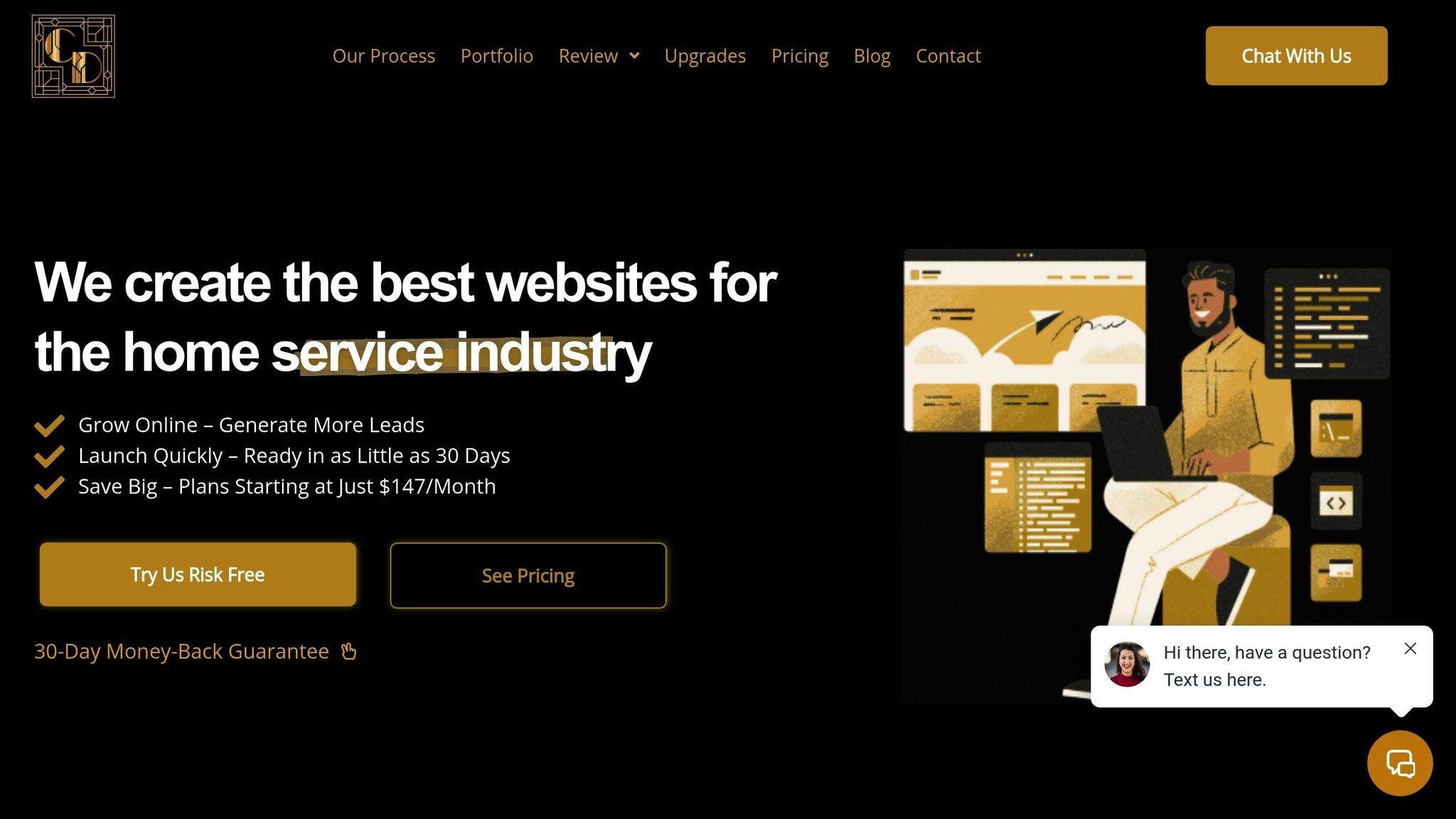
Cairde Designs specializes in creating lead forms designed to boost both conversion rates and lead quality for home service professionals. Whether you’re a contractor, plumber, or electrician, their forms are tailored to meet the specific needs of your business.
Here’s the challenge: 37% of marketers say lead generation is one of their biggest hurdles. For home service providers, this issue is even trickier. Customers often have urgent needs, most traffic comes from mobile devices, and leads need to be qualified quickly. Cairde Designs tackles these challenges with a thoughtful approach to form design and integration.
Custom Short and Long Forms
Cairde Designs understands that different services require different types of forms. They create forms that align with your industry’s specific needs – whether it’s an easy-to-fill, short form for emergency services or a more detailed one for large-scale projects.
For instance, contractors handling urgent repairs might benefit from a short form with just three fields: name, phone number, and type of emergency. This helps you act fast without overwhelming the customer. On the flip side, a landscaping company may need a longer form to gather details like budget, project timeline, and service preferences.
Their forms also include smart features like conditional logic, which shows additional questions only when necessary. This keeps the form concise while still collecting all the information you need. Plus, every form is designed to work seamlessly on mobile devices, ensuring a smooth user experience.
Mobile-First Form Design
With over half of searches happening on mobile devices, Cairde Designs prioritizes mobile functionality in every form they create. They don’t just adapt forms for mobile – they design them with mobile users in mind from the start.
These forms load quickly, feature buttons that are easy to tap (at least 44px × 44px), and use optimized input types. For example, numeric keypads automatically appear for phone number fields, while email fields bring up keyboards with the @ symbol.
To make the process even smoother, they reduce the steps needed to access the forms and place key selling points front and center. For longer forms, they break them into multiple steps to make them less intimidating for users. This approach makes it easier for potential customers to complete forms, even on smaller screens.
As Ciaran Connolly, Director of ProfileTree, puts it:
"Mobile-first design for lead generation isn’t just about making your website look good on smaller screens – it’s about fundamentally rethinking the customer journey with mobile constraints and behaviors in mind."
This is especially critical for home service businesses, where 78% of local searches on mobile devices lead to offline purchases. Customers often search for help while dealing with emergencies, like a flooded basement or a broken air conditioner. A well-designed mobile form can make all the difference in capturing those leads.
Integrated CRM & Automation
Cairde Designs doesn’t stop at creating effective forms – they also integrate them with CRM systems to streamline lead management and follow-ups. This ensures that every lead submission is acted on quickly and efficiently.
Their system automatically captures, scores, and routes leads. For example, emergency calls are sent directly to on-call technicians, while less urgent inquiries are added to a nurturing sequence with educational content and scheduling tools.
Automation extends to follow-ups via email and SMS, appointment scheduling, and syncing with tools your business already uses, from scheduling apps to accounting software. The goal? To help you respond to qualified leads as quickly as possible, which is essential in an industry where customers often contact multiple service providers. A fast response can be the key to winning the job.
Additionally, Cairde Designs provides tracking and analytics so you can monitor form performance, understand where leads are coming from, and identify opportunities to improve your conversion rates. This data-driven approach takes the guesswork out of lead generation, helping you refine your strategy over time.
Conclusion: Choose the Right Form for Your Business
Picking the right lead form for your business boils down to your specific goals. If speed and volume are your priorities, short forms are the way to go. But if you need more detailed information to qualify leads, long forms are your best bet.
Key Takeaways
Short forms are ideal when you want to capture leads quickly and maximize conversions. They’re perfect for straightforward inquiries or mobile users who value speed. While these forms don’t collect much detail upfront, you can always gather more information later through follow-ups or tools that enhance your data.
Long forms, however, are better suited for businesses that need high-quality leads. If your services are complex, involve significant investments, or have longer sales cycles, the extra details collected in a long form can help you better understand and nurture your prospects. Although fewer people may complete these forms, those who do are more likely to be serious about your offerings.
With 84% of marketers relying on form submissions, fine-tuning your approach can directly impact your growth. Whether you opt for short or long forms, make sure they’re mobile-friendly, connected to your CRM, and clearly communicate the value you offer.
What to Do Next
Take a closer look at your current forms. Are you aiming for a high volume of leads, or do you need detailed information for better qualification? Match the complexity of your forms to your business needs and sales process.
Not sure where to start? Cairde Designs can help you create custom forms tailored to your goals. With experience working with contractors, plumbers, electricians, and other service professionals, they know how to address the unique challenges of online lead generation.
You might also want to experiment with A/B testing. Try different form lengths to see what works best for your audience. Start with your existing setup, then tweak and test to strike the right balance between completion rates and lead quality. A well-thought-out system can help you capture leads efficiently and drive your business forward.
FAQs
Should I use a short or long lead form for my business?
Choosing between short and long lead forms largely depends on what you’re trying to achieve and how your audience interacts with your content.
Short lead forms are perfect for quick interactions. They’re straightforward, take less time to fill out, and often lead to higher conversion rates. These forms work well when you’re looking to gather basic details or attract users who prefer a simple, no-fuss process.
On the other hand, long lead forms are better when you need more detailed information. They’re ideal for complex sales processes or when you want to qualify serious leads. While they might discourage casual users, they help ensure the leads you do get are more committed and likely to convert.
The best way to decide? Test both formats and see how your audience responds. This will give you the insight you need to choose the format that aligns best with your goals.
How can I boost conversion rates for long lead forms without compromising lead quality?
To boost conversion rates for long lead forms without compromising lead quality, there are a few strategies worth focusing on.
First, streamline the form by asking only for the most essential details. People are more likely to complete a form that feels quick and straightforward. If your audience is highly engaged or further along in the sales process, you can include extra fields, but keep it balanced – don’t overwhelm them.
Second, introduce dynamic questions that adapt based on user responses. This creates a more personalized experience and avoids making users feel like they’re filling out a one-size-fits-all form.
Lastly, fine-tune the user experience. Make sure the form is simple to navigate, with clear labels and minimal distractions. Use features like real-time validation to catch errors instantly and reduce frustration.
Don’t forget to regularly test and tweak your forms. Even small changes – like rewording a label or removing an unnecessary field – can make a noticeable difference in conversion rates while still bringing in high-quality leads.
How does mobile optimization affect the performance of short and long lead forms?
Why Mobile Optimization Matters for Lead Forms
Making your lead forms mobile-friendly is a game changer for boosting their performance. When forms are easy to navigate on a smartphone or tablet, it creates a smoother experience, reduces bounce rates, and encourages more people to complete them. In fact, research shows that mobile-friendly forms can increase completion rates by up to 50%. That’s because users can quickly fill out and submit their details, even when they’re on the go.
On the flip side, a clunky mobile experience can drive users away – especially when it comes to longer forms that demand more time and effort. By prioritizing a mobile-first design, you make interactions seamless and significantly improve your chances of capturing more leads.



