Want more local customers? Local SEO is how service businesses like plumbers, electricians, and contractors get found by people searching for services nearby. With 46% of all Google searches having local intent, showing up in local results can drive leads and grow your business.
Here’s a quick overview of the 10 essential steps to boost your local SEO:
- Set Up Google Business Profile (GBP): Create and optimize your GBP with accurate details, photos, and keywords.
- Keep Business Information Consistent: Ensure your name, address, and phone number (NAP) match across all platforms.
- Use Local Keywords: Target location-specific terms in your website content, titles, and meta descriptions.
- Create Area-Specific Pages: Build unique pages for each service area with local content and clear CTAs.
- List Your Business in Directories: Add your business to platforms like Yelp, BBB, and local directories.
- Get Local Links: Partner with local organizations, sponsor events, or join community groups to earn backlinks.
- Manage Online Reviews: Encourage happy customers to leave reviews and respond to all feedback promptly.
- Add Business Schema: Use structured data to help search engines understand and display your business details.
- Improve Mobile Experience: Ensure your website is mobile-friendly, fast, and easy to navigate.
- Track SEO Results: Use tools like Google Analytics and GBP Insights to measure traffic, rankings, and conversions.
Why it matters: Customers trust local businesses with accurate information and positive reviews. By following these steps, you’ll increase visibility, attract more leads, and build trust with your local audience. Let’s dive in!
How to Do Local SEO: Complete A-Z Tutorial
Step 1: Set Up Google Business Profile
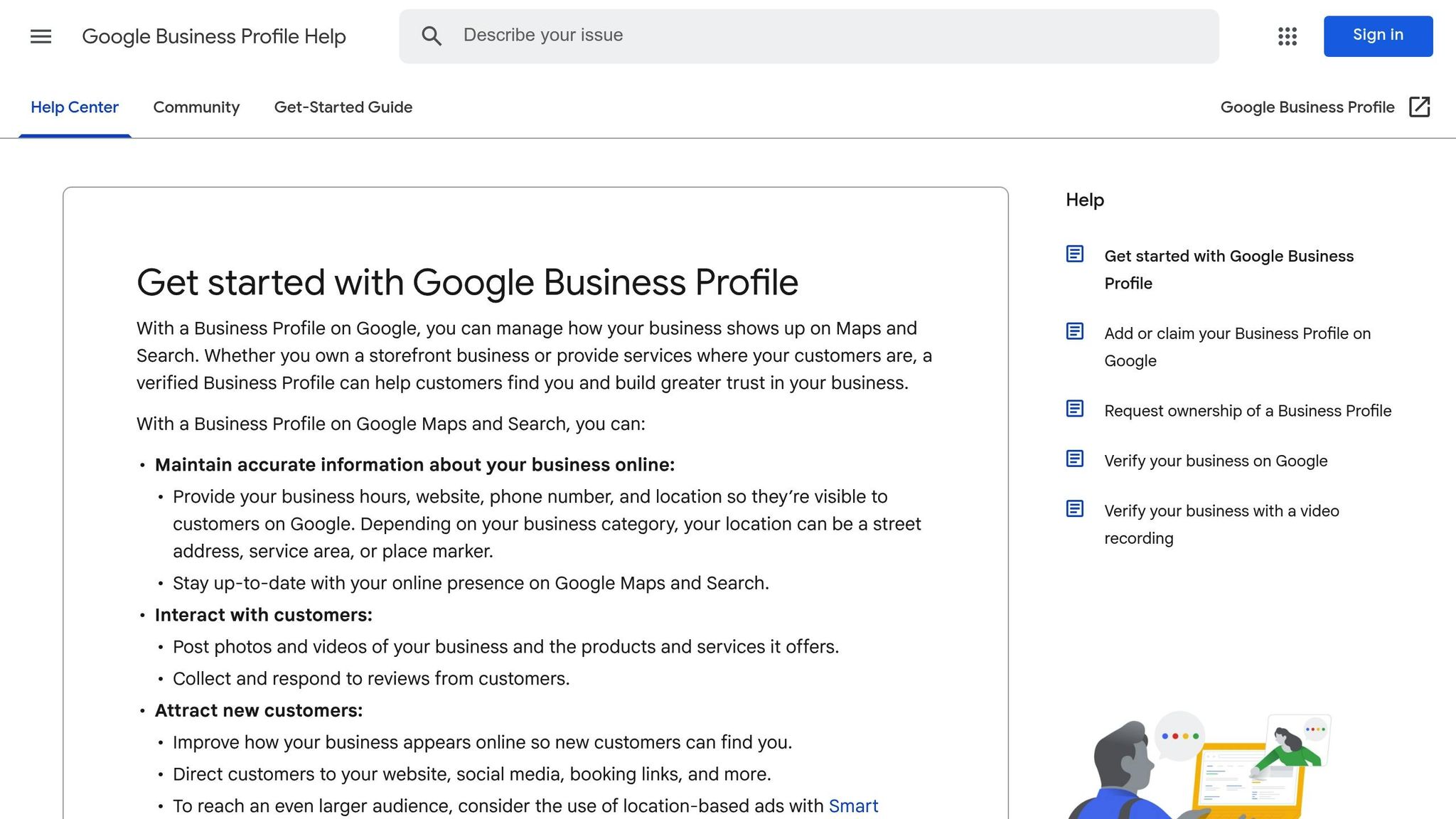
Your Google Business Profile (GBP) acts as your online storefront. Studies show that completing your profile increases the chances of users visiting your business by 70% and considering a purchase by 50%.
Add Business Details
To set up your profile, make sure all information is accurate:
- Sign up using your business email.
- Go to the profile creation page.
- Enter your business name exactly as it appears on other platforms.
- Choose the category that best fits your business.
- Specify your service areas rather than a physical address.
- Provide your contact details and website link.
- Complete the verification process.
When asked if customers can visit your location, select "No" if you don’t have a physical storefront. Use cities or postal codes to define your service area, ensuring your business appears in relevant local searches.
Once the basics are done, focus on improving your profile.
Maximize Profile Features
Take full advantage of GBP’s features to stand out:
- Business Hours & Descriptions: Add operating hours and include relevant keywords in your description.
- Photos & Videos: Upload high-quality images and videos showcasing your work.
- Attributes: Highlight unique characteristics like being veteran-owned or LGBTQ+ friendly.
- Q&A Section: Add answers to common customer questions.
- Booking Links: Allow customers to schedule appointments directly.
- Consistency: Ensure your business information matches across all platforms.
"Most businesses are doing Google Posts all wrong. They treat their Google Business Profile like a social media profile, but it is NOT. GBP is the one platform that people visit with the intent to BUY, so lean into that." – Darren Shaw, GBP Expert
Keep your profile updated regularly through the Google Business Profile Manager to maintain strong visibility in local searches.
Step 2: Keep Business Information Consistent
Keeping your business information consistent is key for local SEO success. Search engines rely on citation consistency to determine rankings.
Your NAP (Name, Address, Phone Number) details need to match exactly across all platforms. Even small differences, like using "Street" instead of "St." or inconsistently including "LLC", can confuse search engines and hurt your rankings.
Check Online Listings
Start by ensuring your business information is uniform across all listings.
- Document Your Current Information
Use a spreadsheet to organize and standardize your details:
| Information Type | Standardized Detail |
|---|---|
| Business Name | Exact legal name |
| Address | Full physical or service area address |
| Phone Number | Primary contact number with area code |
| Website URL | Main domain with consistent format |
| Hours | Uniform operating hours |
- Audit Existing Citations
Review your business listings on key platforms, such as:
- Google Business Profile
- Major directories (Yelp, Yellow Pages)
- Social media accounts
- Industry-specific directories
- Local business associations
- Correct Any Inconsistencies
Fix discrepancies using trusted sources like InfoGroup, Acxiom, Localeze, and Factual.
"If all you’re doing is updating your Google+ Local Page, you’re going to continue to see problems because ‘new’ erroneous data will constantly feed into Google from all of its other sources." – David Mihm, Moz
Here’s a real-world example: A well-known brand moved to a new location but kept the same phone number. This small inconsistency caused Google’s algorithms to misinterpret their data, leading to the business dropping out of the top 3 search results. It took two years to regain their front-page ranking.
Spend just 15 minutes a day to monitor, update, and remove duplicate citations. Regular maintenance is crucial – aim to audit your information every quarter to stay accurate.
Step 3: Use Local Keywords
Local keywords help service businesses connect with customers in specific areas. By using location-based terms, you can improve your local search rankings and strengthen your overall SEO strategy.
Find Local Search Terms
Start by identifying location-focused keywords that potential customers might use. These can include both direct mentions of locations and queries that imply local intent.
-
Begin with seed keywords
Focus on your core services and enhance them with the following:- Service types (e.g., plumbing, HVAC repair, landscaping)
- Location details (e.g., city names, neighborhoods, ZIP codes)
- Nearby landmarks or points of interest
- Defined service area boundaries
-
Leverage keyword research tools
Tools like Google Ads Keyword Planner can help you discover search volumes for local terms.
Place Keywords Effectively
After selecting your keywords, integrate them naturally across your website. Key areas to focus on include:
- Page URLs: Add location keywords to your service page URLs.
- Title Tags: Include city names in your page titles.
- Headers: Use location terms in H1 and H2 tags.
- Meta Descriptions: Add local keywords to encourage clicks.
- Content Body: Mention locations naturally within your text.
For example, one service business saw its organic traffic grow to 7,600 visits per month in December 2024, leading to higher rankings in local search results and more customer inquiries.
Step 4: Create Area-Specific Pages
Area-specific pages are essential for showcasing your local expertise. These pages help search engines recognize where you operate and show potential customers that you’re active in their community when they search for services in their area.
Write Location-Specific Content
Every area page should include unique, locally relevant content. By combining consistent business details with targeted keywords, these pages strengthen your local presence.
Structure Your URLs Wisely
Incorporate both your service and location into the URL (e.g., /plumbing-services-phoenix-az) to align with what users are searching for.
Focus on Conversions
Make it easy for visitors to take action by including service descriptions, local contact details, clear calls-to-action (CTAs), and trust-building elements prominently on the page.
Showcase Your Local Connection
- Add interactive maps of your service areas and customer testimonials.
- Include real photos of your team, projects, and branded equipment.
- Clearly outline service boundaries and highlight your involvement in the local community.
"Show, don’t tell is powerful advice that also works wonders for location pages. It’s easy to say you’re in an area, but consumers are becoming increasingly distrustful of dishonest or manipulative marketing tactics." – Despina Gavoyannis, Senior SEO Consultant
Demonstrate Your Local Expertise
- Highlight staff qualifications and certifications.
- Share before-and-after photos of completed projects.
- Detail services tailored to specific areas.
- Include information about local business licenses.
For instance, Sheen Panel Service builds trust by featuring images of their uniformed team members working in particular service areas. Branded vehicles and equipment are clearly visible in these photos, reinforcing their local presence.
Prioritize Quality Content
Each page should offer unique, relevant information about the area it covers. Avoid using generic or mass-produced content. Only create pages for locations you genuinely serve.
"Google’s continuing emphasis on surfacing credible, trustworthy brands challenges us to rethink location pages that will continue to rank. It’s about transforming our location page strategies from mass-produced doorway pages to credibility powerhouses offering useful localized information." – Despina Gavoyannis, Senior SEO Consultant
These well-crafted pages are a key part of your local SEO strategy, helping improve your visibility in search results.
Step 5: List Your Business in Directories
Adding your business to online directories is a smart way to improve local SEO. With mobile searches for businesses "near me" growing by over 900% in recent years, having accurate directory listings ensures potential customers can easily find your services.
Start with a Master Document
Create a single document to store all your business details. This helps you maintain consistency across various directories:
- Business name (as registered)
- Address
- Phone numbers (office and mobile)
- Website URL
- Operating hours
- Services offered
- Relevant categories and keywords
- High-quality photos
Key Directories to Consider
Make sure your business is listed on these platforms:
- Google Business Profile
- Yelp
- Better Business Bureau
- Local Chamber of Commerce
- Industry-specific directories
- Community business associations
"Above all, make sure that your business information is consistent. Accuracy is just as important as consistency." – Tradie Digital
Optimize Your Listings
Ensure your listings are complete and accurate to strengthen your local SEO:
- Include full NAP (Name, Address, Phone) details
- Write detailed service descriptions
- Upload clear, professional photos of your work or team
- Add links to your website (use tracking URLs to measure traffic)
Keep Listings Updated
Review and update your directory profiles twice a year. Given that over half of mobile searches are for directions or business addresses, keeping your information up-to-date is crucial.
Leverage Local Networks
Partner with local business organizations to find directory opportunities. Many Chambers of Commerce and trade associations have member directories that not only increase your visibility but also provide valuable backlinks to your website.
Track and Measure Success
Evaluate how your directory listings are performing by tracking:
- Website visits from directory links
- Phone calls using specific tracking numbers
- Customer inquiries mentioning specific directories
- Changes in your local search rankings
Focus on maintaining accurate, high-quality listings on important platforms instead of spreading yourself thin across too many directories. Next, take steps to boost your local authority by securing quality backlinks from trusted local sources.
sbb-itb-e2efe4f
Step 6: Get Local Links
Once your online presence is established through directories, it’s time to strengthen your local SEO by earning quality backlinks. These links not only boost your search rankings but also help connect your business with the local community.
Engage with Your Community
Show your involvement in the community by participating in activities that reflect your expertise and commitment:
- Sponsor youth sports teams or local events
- Contribute to charities and fundraisers
- Take part in community clean-ups
- Join trade associations
- Volunteer with local organizations
"Instead of thinking about links as an SEO ‘to-do’ item, think about them as an opportunity to connect with your neighbors." – Harmony Huskinson, Senior SEO Specialist at Victorious
Build Local Relationships
Form partnerships with key local groups and organizations to create opportunities for collaboration:
- Chamber of Commerce
- Business improvement districts
- Industry-specific associations
- Local charities
- Professional networking groups
Collaborative efforts could include:
- Hosting educational workshops
- Creating neighborhood resource guides
- Organizing community service projects
- Sharing expert content
Host Events That Get Media Attention
Plan events that attract local media coverage. For example, one agency teamed up with Extra Life to host a 24-hour video game marathon fundraiser for a children’s hospital. This effort earned them backlinks from news outlets that covered the story.
Apply for Local Awards
Seek out local awards and certifications. These often come with directory listings and backlinks from trusted local websites, showcasing your commitment to quality and service.
Monitor Your Progress
Keep track of your efforts by watching for:
- New backlinks and mentions from local sources
- Shifts in local search rankings
- Website traffic driven by local referrals
"Getting backlinks is like getting regular exercise. It’s time-consuming, and the results aren’t immediate, but a daily workout contributes to your long-term health." – Harmony Huskinson, Senior SEO Specialist at Victorious
Focus on building genuine connections within your community instead of chasing quick fixes. Up next, we’ll dive into managing and leveraging online reviews to further enhance your local visibility.
Step 7: Manage Online Reviews
Once your directory listings and local links are in place, managing online reviews becomes a crucial step in strengthening your local SEO. Reviews play a big role in search rankings and building customer trust. In fact, 96% of U.S. consumers read local business reviews, and 78% trust them as much as personal recommendations.
How to Request Reviews
Timing is everything when asking for reviews. Here are some easy ways to encourage customers to leave feedback:
- Add review links to post-service emails and invoices.
- Print QR codes on business cards and receipts for easy access.
- Send polite text messages requesting a review after a service is completed.
- Include clear review buttons on your website for convenience.
"Reviews are useful for potential customers when they’re honest and objective. Customers find a mix of positive and negative reviews more trustworthy." – Google Business Profile Help
Responding to Reviews Matters
Make it a priority to respond to every review, whether it’s positive or negative. Quick, professional responses show that you care about customer feedback. Here’s why it’s worth the effort:
| Impact of Responding to Reviews | Percentage |
|---|---|
| Customers expecting a response within 2 days | 60% |
| Customers with an improved opinion after a thoughtful response | 67% |
| People willing to update a negative review after a good resolution | 63% |
| Customers willing to return after a good response | 62% |
Dealing with Negative Reviews
Handling negative reviews the right way can turn things around. Follow these steps:
- Respond within 48 hours to show attentiveness.
- Thank the reviewer for their feedback, even if it’s critical.
- Address their concerns specifically and offer a solution or explanation.
- Take the conversation offline if needed to resolve the issue.
- Follow up to ensure the customer feels heard and the issue is resolved.
This approach can help repair relationships and improve your online reputation.
Make Reviews Work for You
Keep an eye on major review platforms like Google, Yelp, and Facebook. Train your team on how to handle reviews, and don’t forget to showcase positive feedback on your website and social media. Google reviews are especially important – 79% of consumers spend the most time reading them.
Automating the Review Process
Save time and stay consistent by automating parts of the review process. Here’s how:
- Use automated email campaigns with personalized messages to request reviews.
- Create templates for quick, professional responses.
- Invest in review management tools to track and respond to feedback efficiently.
- Schedule regular sessions to monitor and manage reviews.
Since 98% of consumers rely on review content when choosing local businesses, staying on top of reviews is essential. By actively managing this aspect of your online presence, you’re not just improving your local SEO – you’re also building trust with future customers. Let’s move on to the next step in refining your strategy.
Step 8: Add Business Schema
Schema markup helps search engines understand your business details better. When used correctly, it can improve how your service business appears in search results.
What Is Local Business Schema?
Local business schema is a type of structured data that provides search engines with key details about your business. This includes your name, contact info, location, operating hours, pricing, customer reviews, and the services you offer.
"Structured data markup can work diligently behind the scenes to help your local business shine online." – Chelsea Alves, Senior Manager, Content Marketing at Forsta
Key Schema Properties
Here are the most important details to include in your schema markup:
- Business Name: Your official company name
- Physical Address: Full street address
- Phone Number: Main contact number
- Business Hours: Regular operating schedule
- Service Area: Regions you serve
- Website URL: Links to your homepage and location-specific pages
- Business Logo: A high-quality image of your logo
- Geo Coordinates: Latitude and longitude of your business location
How to Implement Schema
-
Select Your Schema Format
Use JSON-LD, which is Google’s preferred format for schema markup. -
Generate the Markup Code
Create your JSON-LD code using tools like Google’s Structured Data Markup Helper. -
Test Your Code
Use Google’s Rich Results Test to ensure your markup works correctly before going live.
Additional Schema Features to Consider
You can take your schema a step further by adding:
- FAQPage markup for common service questions
- Aggregated reviews and ratings
- Information about specific departments
- Price range details
- Service-specific descriptions
Common Pitfalls to Avoid
Watch out for these common mistakes:
- Using conflicting schema types
- Leaving out required properties
- Choosing the wrong business category
- Providing outdated or incorrect information
- Implementing the format incorrectly
Avoiding these errors ensures search engines display your business details accurately.
Tracking Schema Performance
Keep an eye on these metrics to measure the impact of your schema:
- Rich Results
- Click-through Rates
- Search Visibility
- Knowledge Panel presence
How Schema Affects Local Search
While schema markup doesn’t directly influence rankings, it helps search engines better understand your business. This can lead to improved visibility in local search results and more engaging search snippets, which can attract more potential customers.
Once your schema is in place, you’re ready to focus on optimizing your mobile experience in the next steps.
Step 9: Improve Mobile Experience
With 58% of all Google searches happening on mobile devices, having a mobile-friendly website isn’t optional – it’s essential.
Key Elements of Mobile-First Design
To make your site mobile-friendly, focus on these basics:
- Readable Text: Use at least a 14px font size and ensure good contrast.
- Touch-Friendly Features: Space out buttons and links for easy tapping.
- Accessible Content: Keep crucial information front and center.
- Responsive Design: Ensure your layout adjusts seamlessly across different screen sizes.
Improving site speed is another critical part of enhancing mobile usability.
Why Speed Matters
In July 2020, a residential cleaning franchise boosted its mobile speed and saw impressive results: a 32% increase in new users, 47% more calls, 63% more free quote requests, and a 55% revenue boost.
"There are some key scenarios when local SEOs should seriously consider speed optimization, even for a small local client. After all, these clients are still impacted by the issues that come along with having a slower website – such as higher bounce rates, lower conversions, and worst of all, a poor user experience."
– Amanda Jordan, Author at Moz
Tools for Mobile Performance Testing
Use these tools to assess and enhance your mobile experience:
| Tool | Purpose | Key Feature |
|---|---|---|
| Google’s Mobile-Friendly Test | Check mobile compatibility | Instant issue reporting |
| PageSpeed Insights | Analyze performance | Core Web Vitals scoring |
| WebPageTest.org | Detailed speed testing | Multi-device compatibility |
| Google Search Console | Monitor mobile usability | Continuous issue detection |
Steps to Improve Speed
-
Optimize Resources
- Defer render-blocking scripts.
- Compress and resize images.
- Remove unnecessary plugins or scripts.
- Enable browser caching.
-
Track Core Web Vitals
- Focus on metrics like Largest Contentful Paint (LCP), First Input Delay (FID), and Cumulative Layout Shift (CLS).
-
Technical Fixes
- Use a Content Delivery Network (CDN).
- Minimize HTTP requests.
- Streamline your code for faster loading.
After addressing speed, tackle common mobile issues to further refine the experience.
Common Issues to Address
- Intrusive Popups: Avoid popups that obscure your content.
- Flash Content: Replace outdated Flash elements with HTML5.
- Unplayable Media: Ensure all videos and audio work on mobile.
- Blocked Resources: Check that Googlebot can access your site’s files.
"If it’s critical content, it should be visible."
– John Mueller, Google
How to Test Mobile Usability
Evaluate your site’s mobile performance by:
- Testing on actual mobile devices.
- Using the Chrome DevTools mobile emulator.
- Trying cloud-based testing platforms.
- Reviewing Google’s Mobile Usability Report.
Making mobile optimization a priority is a game-changer for local SEO success. Focus on creating a seamless, fast, and user-friendly mobile experience.
Step 10: Track SEO Results
Keep an eye on your local SEO performance to identify what’s working well and where you can improve.
Monitor Performance
Use tools like GA4 and Google Business Profile insights to track these important metrics:
| Metric Type | Key Metrics | Why It Matters |
|---|---|---|
| Rankings | Local Pack & Maps position | Reflects visibility in local search results |
| Traffic | Organic local search visits | Shows how well you’re reaching your audience |
| Engagement | Direction requests, calls | Highlights customer interest in your business |
| Conversions | Form submissions, bookings | Directly ties SEO efforts to business outcomes |
For more detailed tracking, consider using Whitespark‘s Local Rank Tracker. Starting at $20/month for small businesses, it provides:
- Separate tracking for Local Pack and organic rankings
- Visibility into search results up to 100 positions deep
- Monitoring across multiple locations and zip codes
- Easy-to-read visual data for quick insights
"If you do Local SEO, the Local Rank Tracker will be one of your ‘I can’t live without this tool’ tools. It’s flat out gorgeous and by far the best visual representation of rankings of any tool on the market." – Greg Gifford, SearchLab
Use these tools and insights to make data-driven adjustments to your strategy.
Update SEO Strategy
-
Review Performance Trends
Regularly check changes in rankings, organic traffic, engagement metrics like calls and direction requests, and reviews. This helps you spot patterns and areas needing attention. -
Fix High-Priority Issues
Focus on tasks that can deliver quick improvements to your local visibility:- Correct inconsistent business details
- Respond to recent reviews
- Address technical issues affecting mobile usability
- Optimize service pages that aren’t performing well
-
Enhance Local Content
Evaluate your location-specific pages and make updates to boost their performance:- Improve content for pages that aren’t driving results
- Add more photos of your business
- Update descriptions of your service areas
- Fine-tune local keyword usage
"Measuring and reporting on the success of local SEO efforts is crucial for improving your strategy. While the main goal is typically increased leads and revenue, tracking incremental progress through rankings, traffic, and conversions also matters." – Elizabeth Rule
To streamline tracking, use tools like UTM parameters, call tracking, GA4 conversion tracking, and custom local search reports. These will help you stay on top of your results and continually refine your approach.
Conclusion: Maintaining Local Search Rankings
To keep your local search rankings strong, focus on three essential areas:
Ensure Consistency in Business Data
Make sure your business information is the same across all platforms. Use tools like ActiveSync to catch and fix any inconsistencies quickly.
Manage Content and Reviews
Create location-specific content that stands out. Update it regularly and respond to reviews quickly to build trust with your audience. High-quality content and active review management play a big role in boosting your local presence.
"Be in the right places at the right times, pair that with great service, and your local business has every chance of succeeding." – Miriam Ellis
Monitor Performance and Make Adjustments
Use tools like Google Search Console, GA4, and local SEO software to track how you’re performing. Regularly check your local SEO, ensure your citations are accurate, and evaluate your link-building efforts. These steps, combined with your broader SEO strategies, help maintain long-term visibility.



